Getting Started
Thank you for purchasing Cookiteer. We ara always more than happy to help you with pre and post sales. If you have any question about the theme, and if the documentation doesn't mention anything about it. Please message us at info@androthemes.com
Features
- Clean design
- KingComposer Page Builder
- Fully Responsive
- All necessary pages included
- Cooked Recipe plugin Integrated
- Contact Form 7 Integrated
- Mailchimp Integrated
- 15+ Custom Page Builder Addons
- Translation Ready
- Easily customizable
- Unlimited Color Choices
- Free Google Fonts
- Well Documented
- Cross Browser Compatible – Chrome, Firefox, Safari, Opera
- +Many More
WordPress Installation
Before you start, please make sure that you have WordPress 4.5 or higher installed. Cookiteer will not work on older versions of WordPress. If you have not installed WordPress or not sure how to do so, click here: Wordpress Codex - Installing Wordpress
A WordPress theme is simply a group of files, called templates, that are bundled together. When they are activated in a Content Management System (CMS) like WordPress, these bundles determine how your website will look and feel. Cookiteer was designed to be used immediately, and we’ve made sure that the installation is simple and clear-cut. To install the theme, you have two choices:
- You can add the theme directly from within the WP Admin, using "Upload Theme" option. From Admin Panel go the following path Appearance -> Themes -> Add New -> Upload Theme and select the zip theme, then click Install Now.
- If your server is not set up properly or you have any problems, you'll have to extract and then upload the theme by hand. Using your favorite FTP client tool upload theme folder into the folder path /wp-content/themes/ on your server and active it from admin panel.
Theme Installation
We recommend that you check the following PHP configuration limits before you install Cookiteer. If you’re not sure how to do that, we recommend contacting your web hosting service provider to make sure that your configuration limits are as follows:
- max_execution_time 600
- memory_limit (up to) 256M
- post_max_size 50M
- upload_max_filesize 50M
php_value max_execution_time 600
php_value memory_limit (up to) 256M
php_value post_max_size 50M
php_value upload_max_filesize 50M
Follow These Steps in Order to Install a New WP Theme
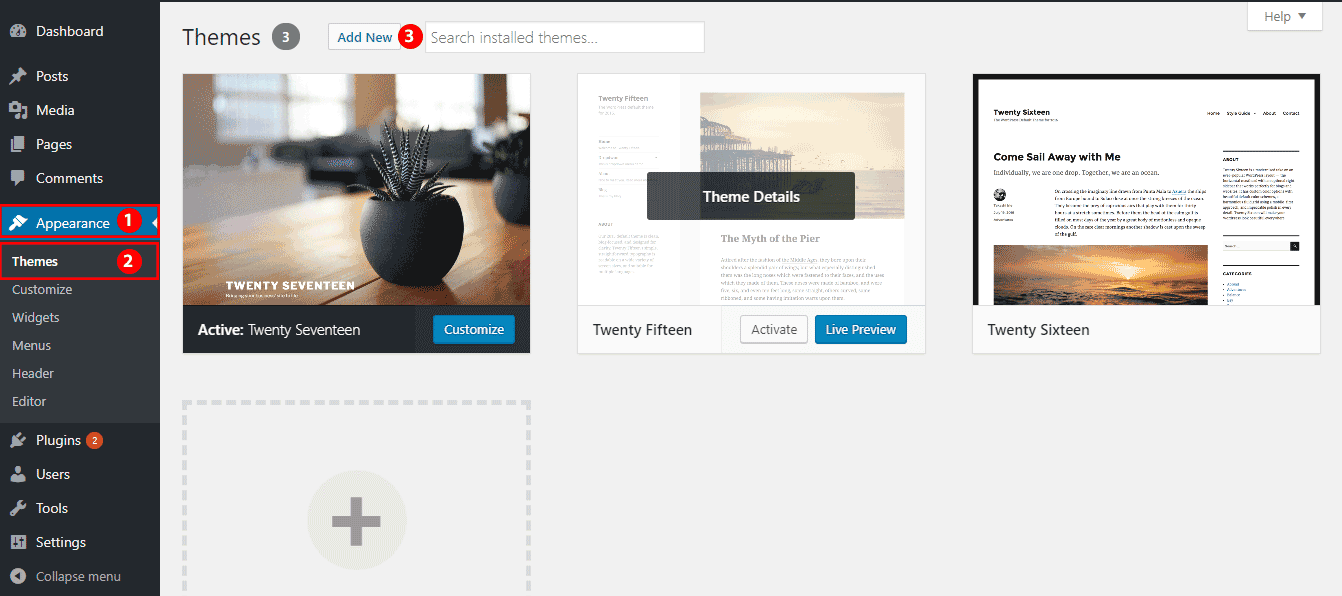
Step 1: In Dashboard click on Dasboard => Appearance Menu
Step 2: Then click Dasboard => Appearance => Theme
Step 3: Then click Add New
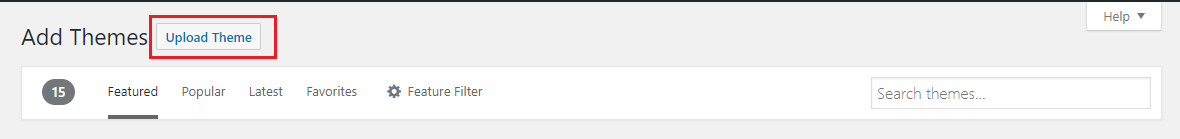
Step 4: Then click Upload Theme and Choose file and select cookiteer.zip file from your computer directory after that click Install Now Button
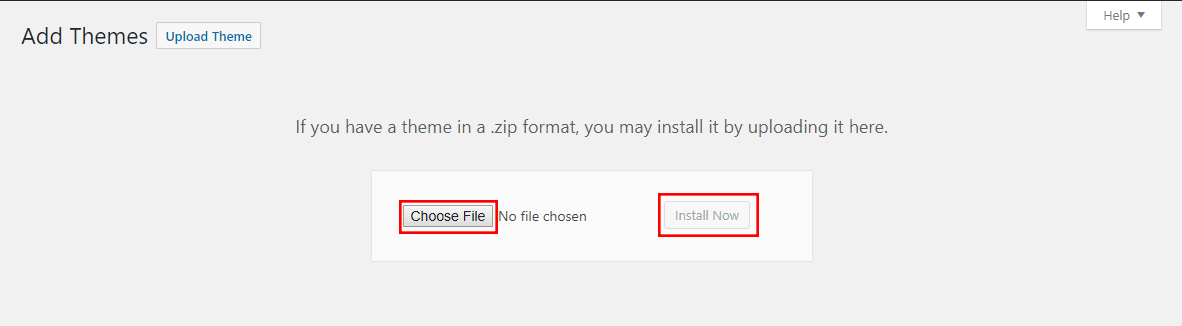
Home Page Setup
The final step in getting your new theme ready is to setup your home page and menu. To begin, head to Settings -> Reading, here you will need to set your Front Page.
By default, WordPress is set to show your latest posts. However, to make your theme just like our demo, you should select a static front page from the pages provided in the demo data.
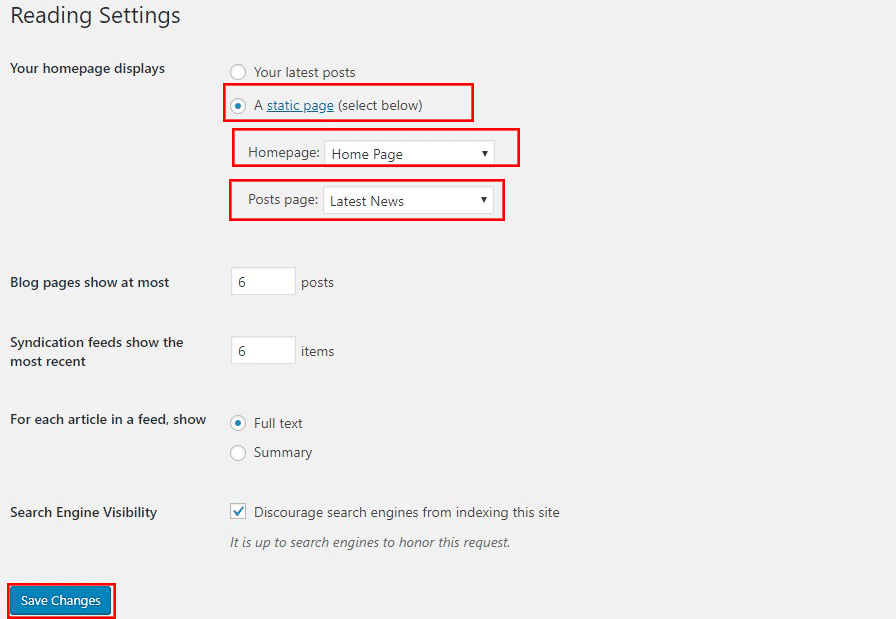
Permalink Setup
Finally, if you have not done so already, its highly advisable to update your permalink settings. To do this, head to and select any option other than default. We recommended postname - as you can see below.
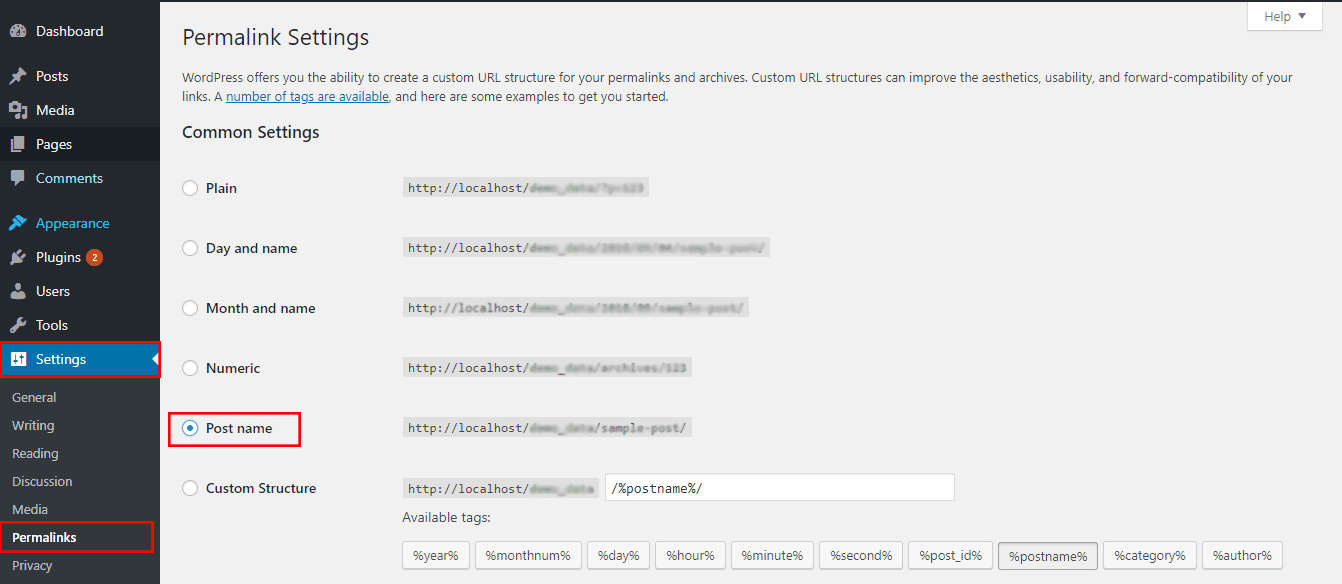
Demo Setup
We provided you with all our demos in your Download file. You can find those demos in You Demo Data folder which came along with the downloadable file.
You will have to install the WordPress Importer plugin to import the content.xml files
For the theme options, you will need to head over to Cookiteer Options, and import the theme_options.json file in the last tab of the options.
Credits
The following are the libraries used by Cookiteer
- Pixabay
- Pexels
- Flaticon
- Fontawesome
- Google Fonts
- Bootstrap 4.3
- jQuery
- jquery Slim Scroll
- Popper
- Magnific Popup
- Slick Sliders
Final Thanks
We thank you so much for using Cookiteer as your Food Blog theme, we will be providing unlimited updates and constant support if you need it.
