Recipe Elementor editing is only available for admins. Subscribers who post their recipes from the front end do not have this privilege.
To get started, head over to Elementor > Settings and activate the Recipes post type.
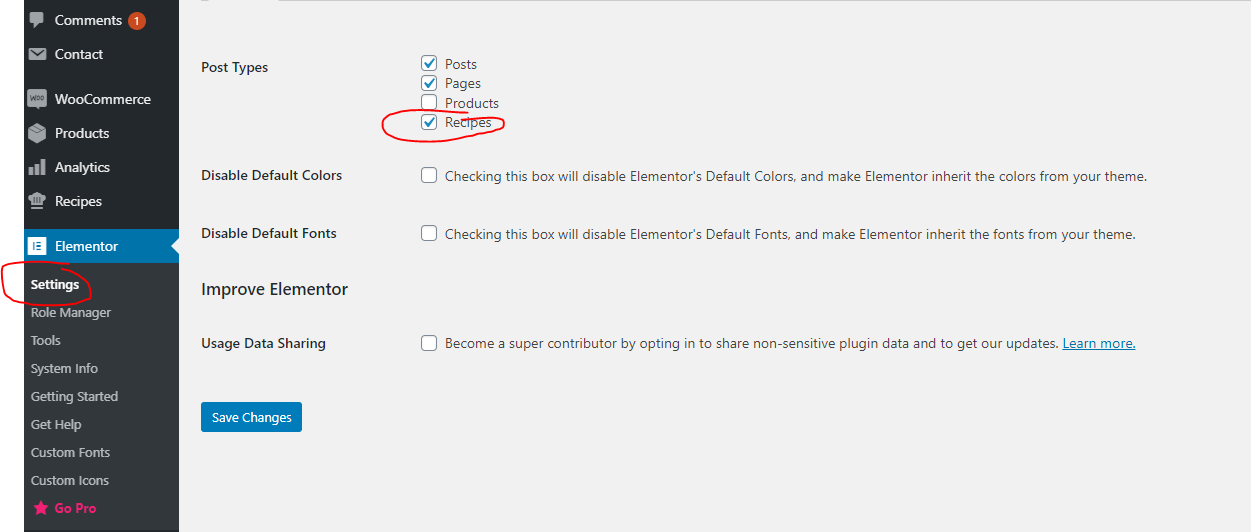
Next, head over to your Recipe and edit with Elementor. By default Cooked doesn’t support Elementor editing, but we did add a custom shortcode to allow you this privilege to some extent.
Step 1:
Delete any Elementor content that the recipe might have.
Step 2:
Add the Recipe Content widget
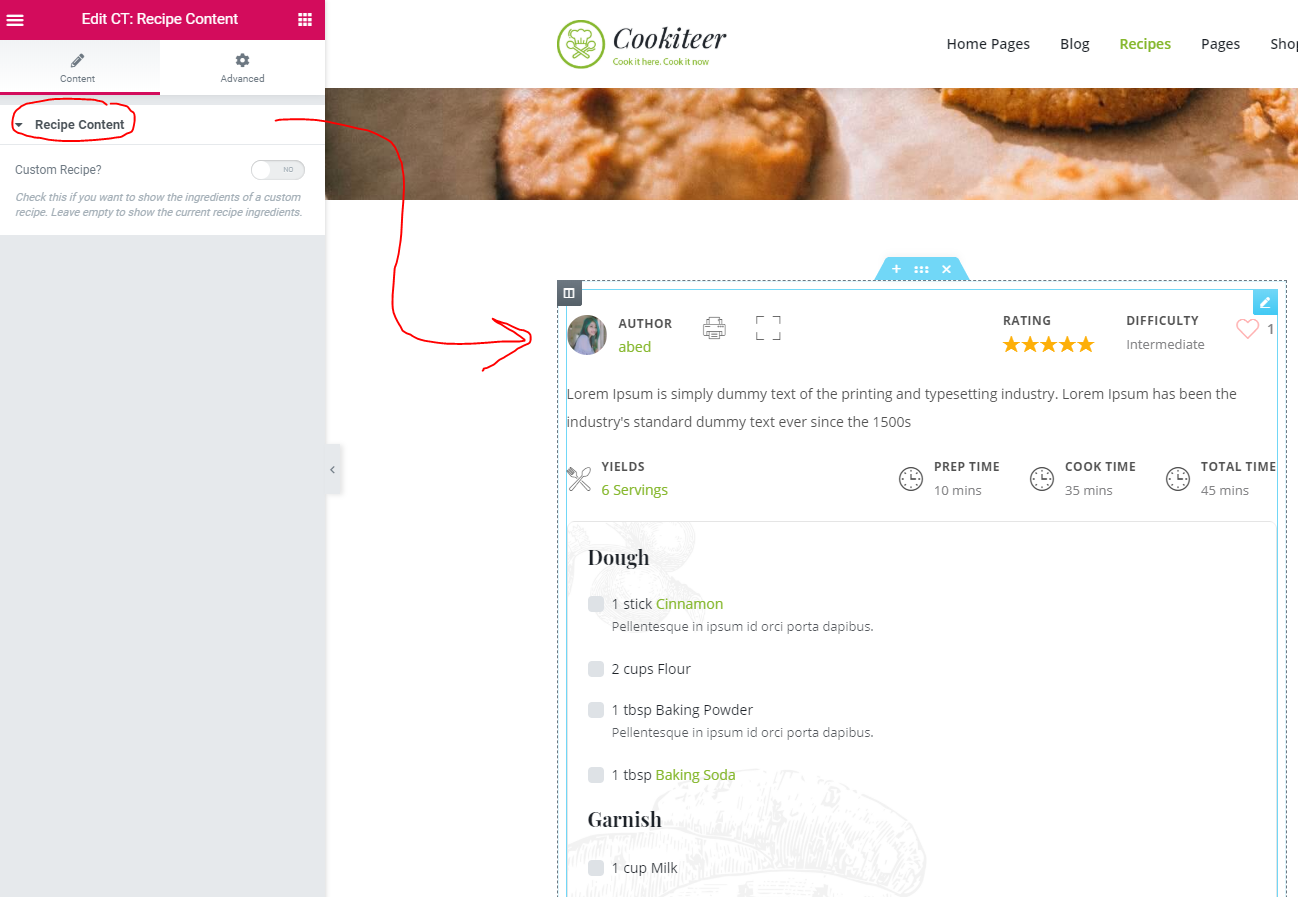
After adding this particular section, you can resume by adding anything else with Elementor.
Note that this means you will have to repeat the same process for all the recipes.