This article will go over how you can import a demo using the Synergy Demo Importer.
To start off, you have to make sure that you have configured the server properly. To check that in a giffy, head over to your WordPress dashboard > Theme Name > system Status. Once you’re there, you should have the following setup:
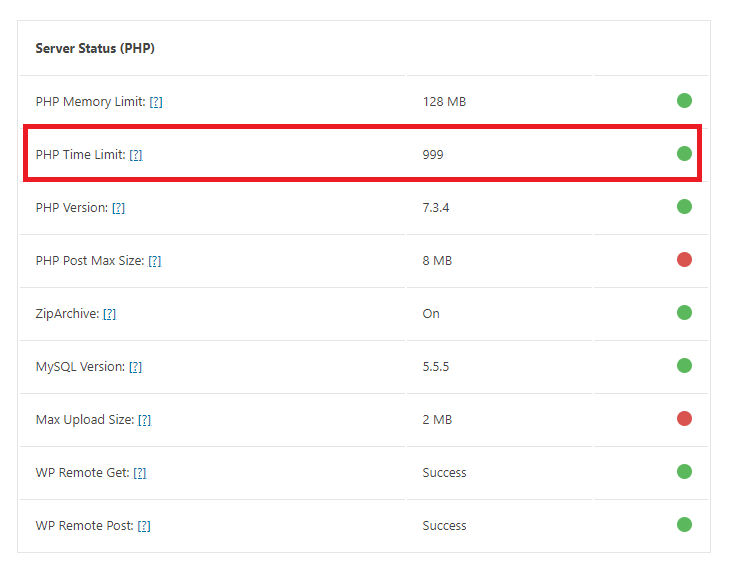
The most important is PHP Time limit. It should be more than 300 seconds at least.
To do that, add the following in your wp.config.php file which can be found in the root Directory of your WordPress installation.
set_time_limit(999);
The following line of code should be added below the line that says, That’s all, stop editing! Happy publishing.
Another note:
Make sure the plugin WordPress Importer is not active.
Once you add that, you can then proceed with selecting and importing any demo you like!
If you go through an error after reading this article and following the guidelines, please contact us at themes.andromeda@gmail.com or chat with us at our live chat, and we would be more than happy to help you import a demo.
p.S. when contacting us for this reason, please include your System Status Report. Also follow this article to get your system status report.