This article is a tutorial for the Map shortcode and not a How-To for the KingComposer plugin. Tutorials for how to use KingComposer Drag and Drop plugin can be found here.
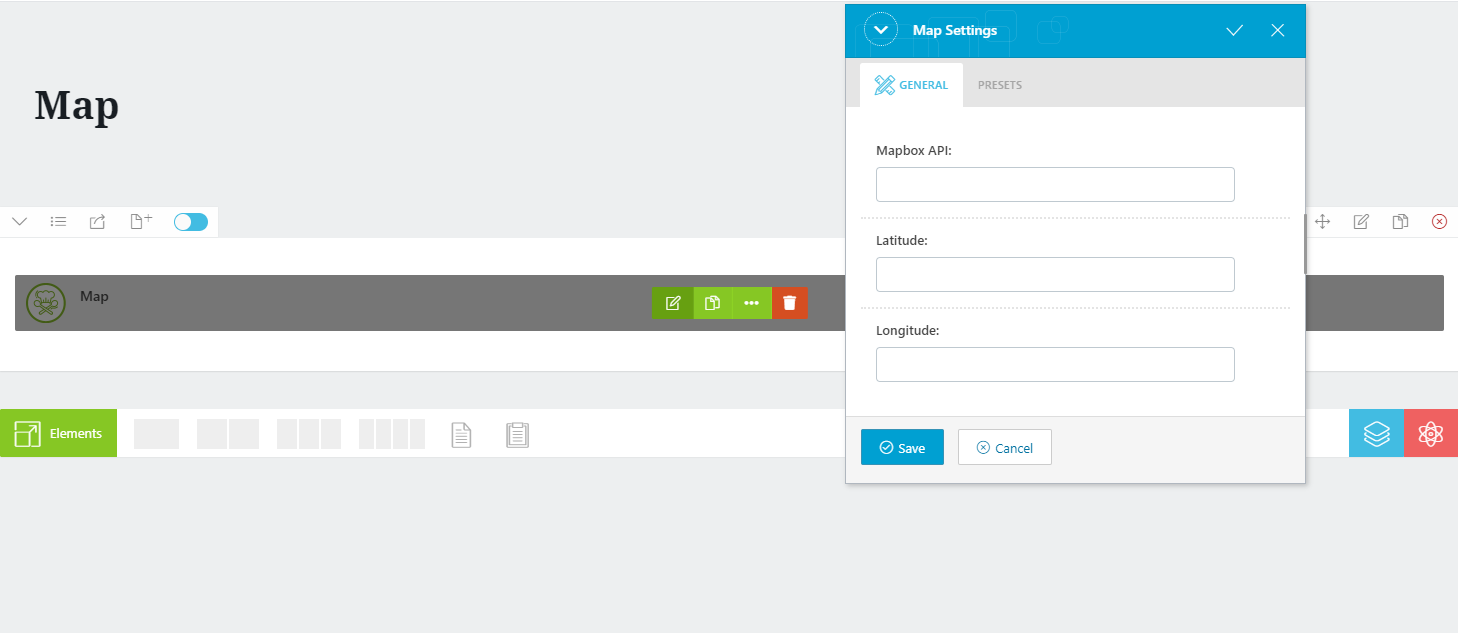
This shortcode allows you to add a map to your web page, and includes 3 options which we will be going over 1 by 1.
To begin with, this shortcode uses Mapbox GL Js to display a map, to get started head over to mapbox and create an account. Once you create an account, go to your dashboard and locate your API.
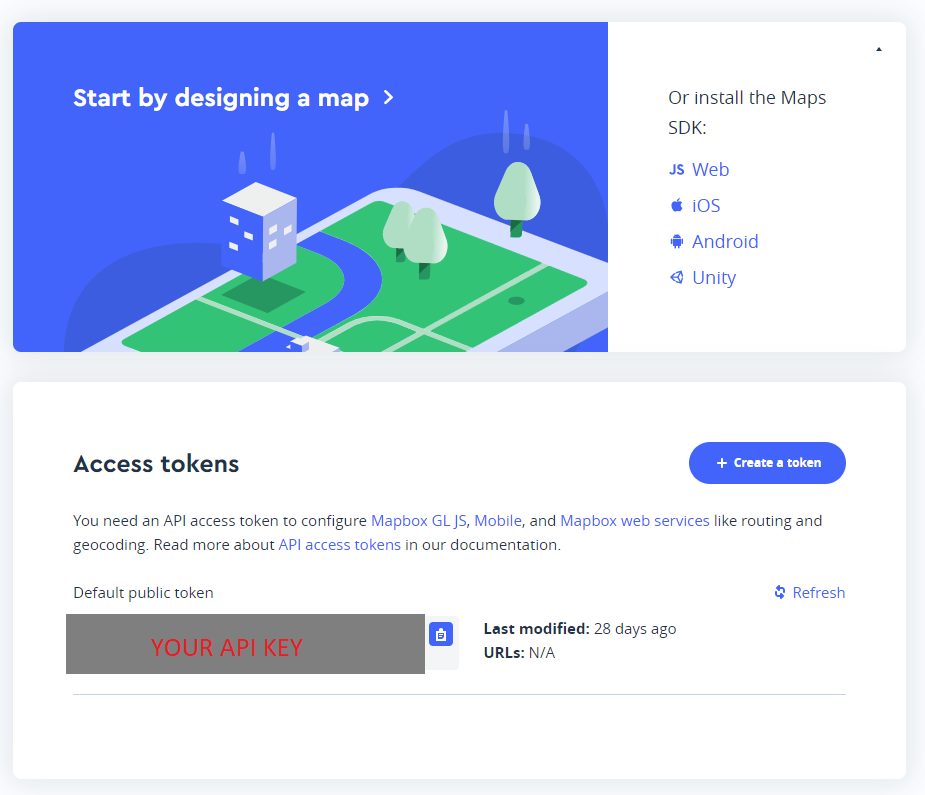
Copy this key and paste it in the Mapbox API field in the shortcode. To get your Latitude and Longitude values, refer to this article.