This article will go over Theme verification which will enable a lot of features for you to use at your own disposal.
Step 1:
Head over to your Envato downloads and find the theme.
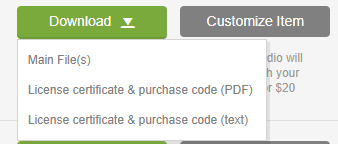
Click on the License certification & Purchase code, (text) or (pdf) doesn’t really matter. This will download your license as a .txt or a .pdf format based on your choice.
Once you’ve downloaded the file, open it and find the text which is under Item Purchase Code:
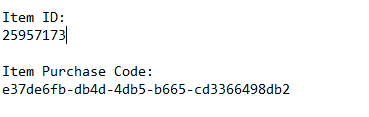
Which looks something like this. Copy that and go to your WordPress Dashboard Theme Name > Theme Verification.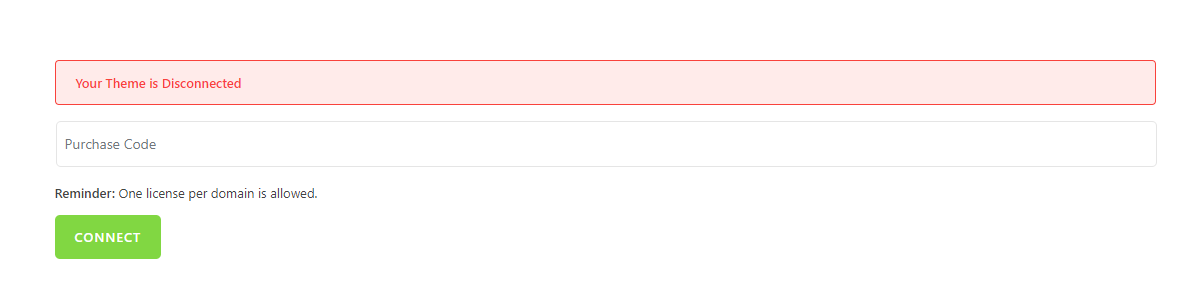
Paste the code you copied where it says Purchase Code and click Connect. If the code you copied belongs to the theme or is valid, you should then be Connected and be able to enjoy all of the features that the theme has to offer.