Recipe Sponsors is a functionality extended by Cookiteer Theme into Cooked Plugin and is only available with Cookiteer. To get started, head over to any recipe and head to the sponsors tab.
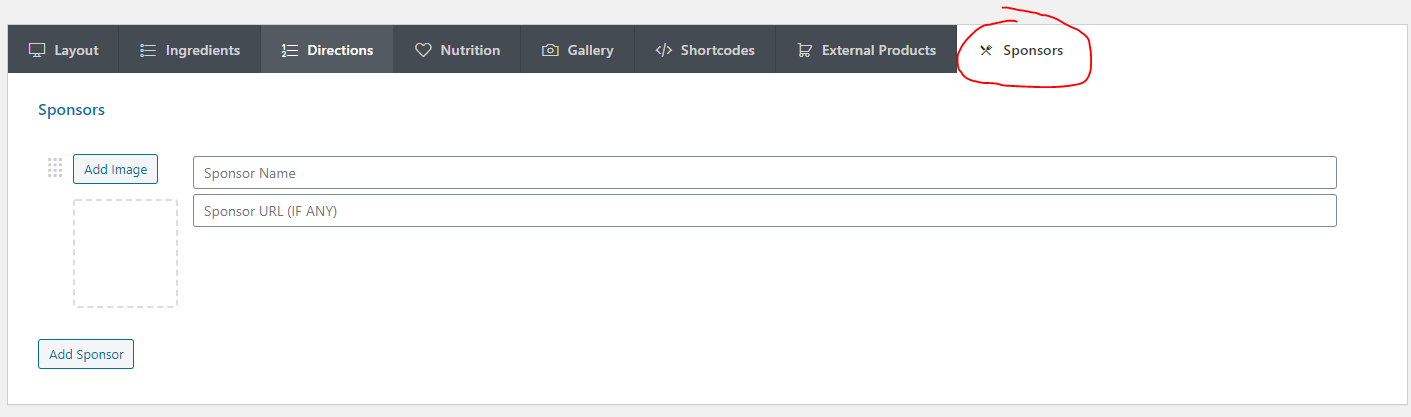
As simple as it can get. You add the sponsor logo, the name and the URL if any is available.
To get access to this content, you will need to add the [cookiteer-sponsors] shortcode into your recipe content as below:
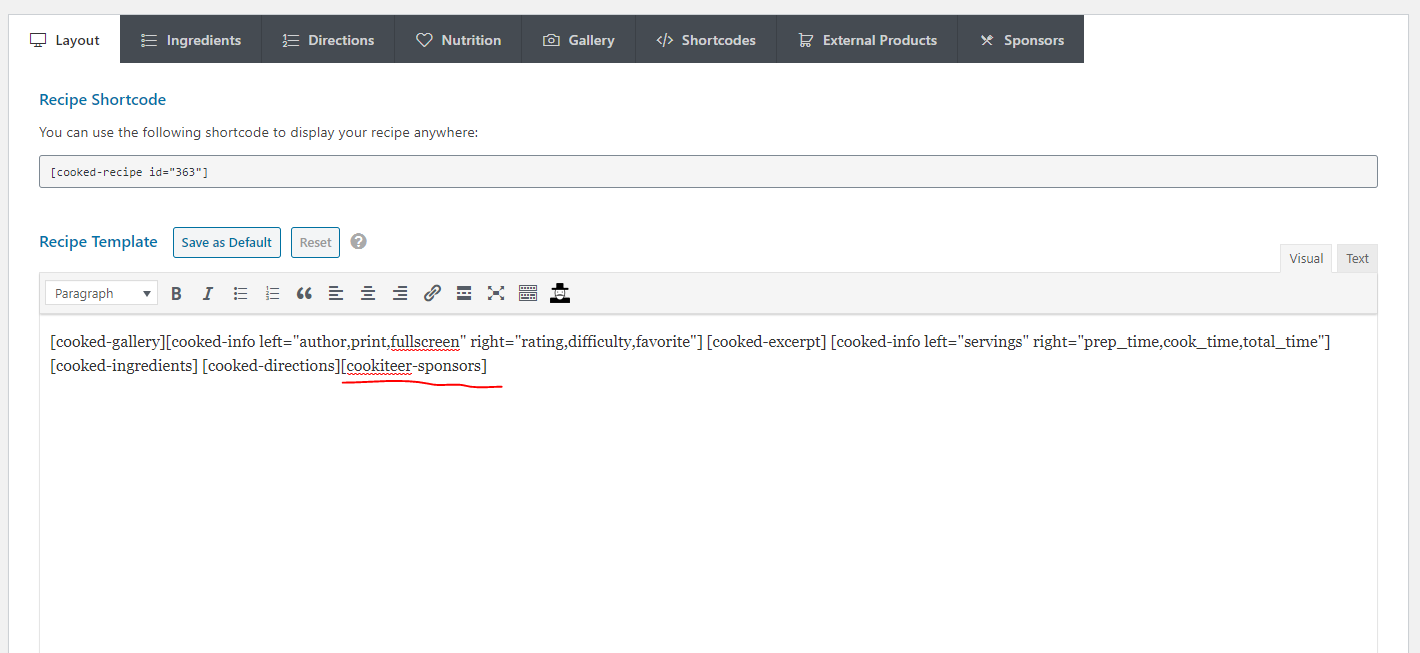
The position of the shortcode doesnt matter. You can add it at the beginning or at the end, and even between anything in your content.