Recipe External Products is a functionality extended by Cookiteer Theme into Cooked Plugin and is only available with Cookiteer. To get started, head over to any recipe and head to the extended products tab.
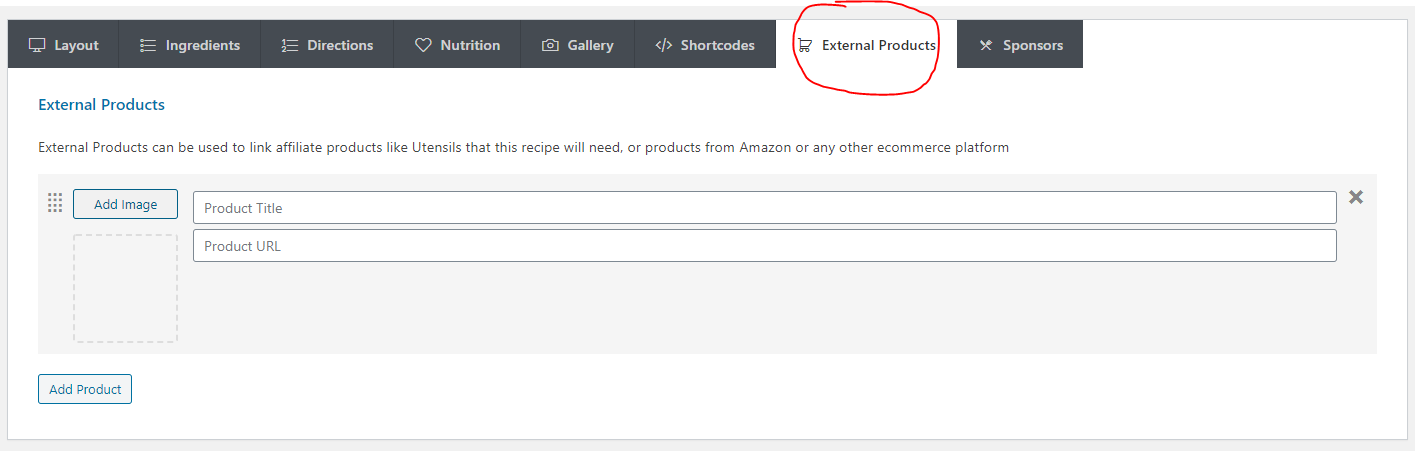
As simple as it can get. You add the product logo, the name and the URL if any is available. (This is useful if you are selling affiliate products from Amazon, Ali Express or any other ecommerce platform)
To get access to this content there are two ways
- You will need to add the [cookiteer-external-products] shortcode into your recipe content:
- You can use the Cookiteer – External Products widget from Appearance > Widgets and add it to the Recipe Sidebar