This article will go over the available Recipe Options
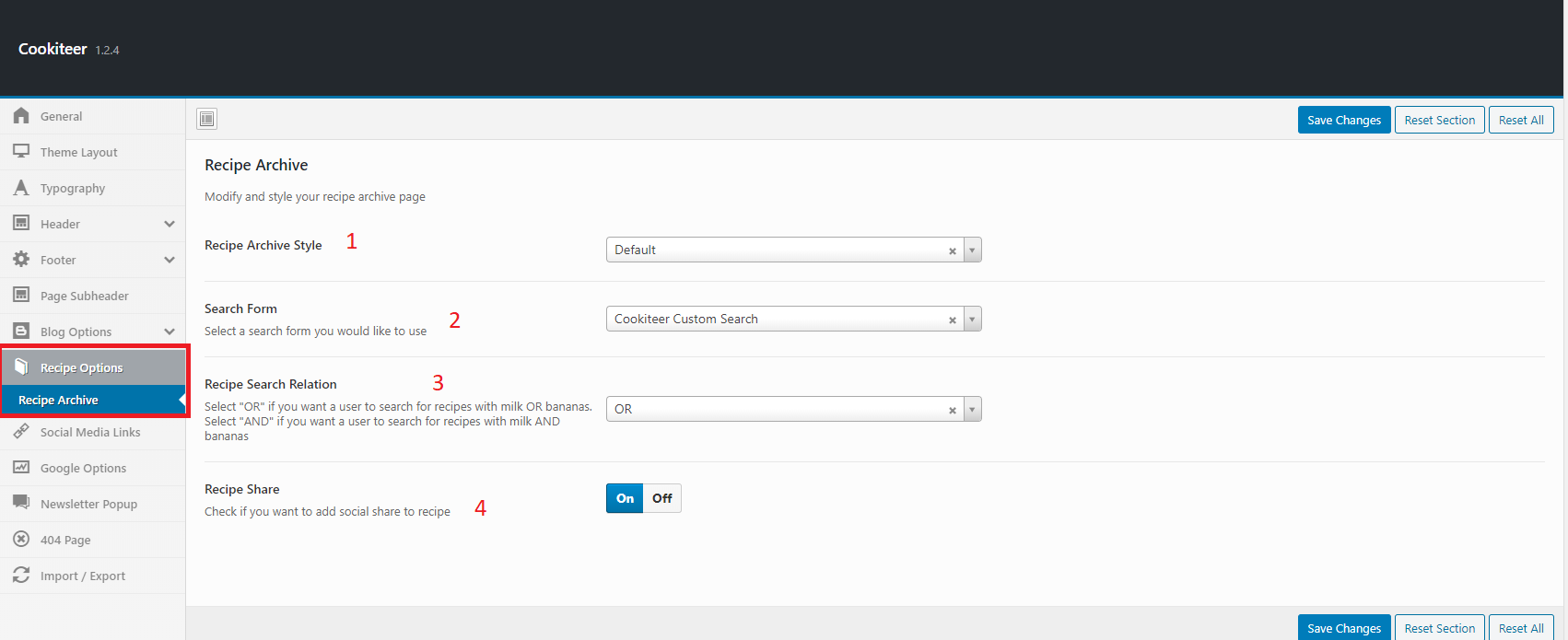
To get started, head over to Cookiteer options > Recipe Options. We will discuss each option one by one:
- Recipe Archive style: As advertised, Cookiteer comes with 4 recipe archive styles. Default, Grid, List and Modern. Click on any one to view its style on the live demo. Select any one you like and you should change your recipe style.
- Search Form: In an earlier update, we added a custom recipe search form which includes Filtering recipes by ingredients. To add this form to your Recipe archive page, you have to select the Cookiteer Custom search option.
- Recipe Search Relation: This was a user requested feature, where ingredient filtering can be done in two ways: (For this example we are using two ingredients)
- Filter by Milk and Flour which means give me the recipes which have milk and flour included in them.
- Filter by Milk or Flour which means give me the recipes which have either milk or flour.
- Recipe share: Self explanatory, adds social media share links to your recipe details.