Cookiteer is Mailchimp compatible, and we have designated a specific Theme Option for this very purpose. To begin, you must have imported the Mail Chimp for WordPress plugin and activated it. Follow the steps to get you up and ready:
Step 1:
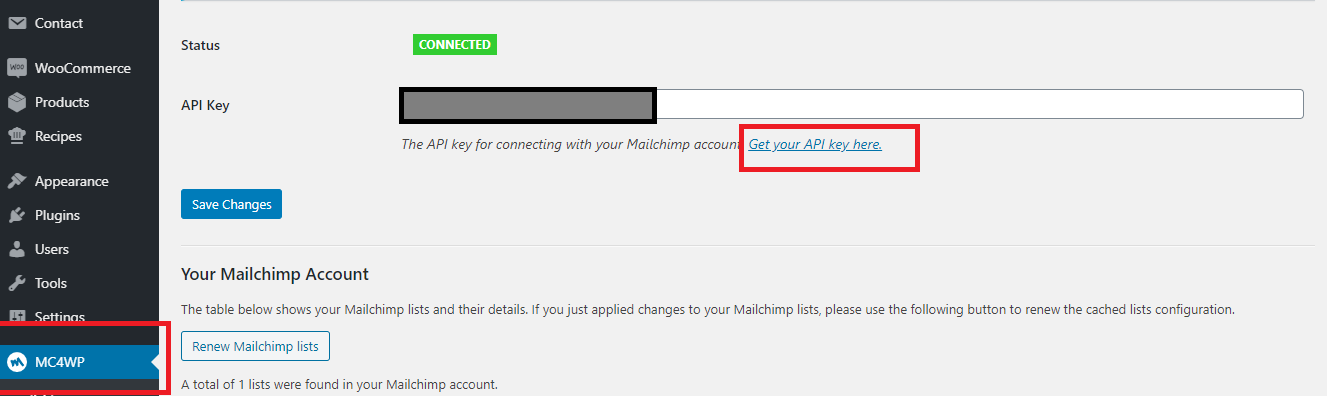
Head over to your WordPress admin and navigate to MC4WP. Next you will have to click on the Get Your API Key here which will redirect you to Mailchimp’s site, and you will receive further instructions there. Once you’ve copied the API key, come back and paste it in the field where it says API Key. Once you did that, you are supposed to see all your mailing lists at the bottom of the page (If you created any)
Step 2:

Head over to the forms page under the MC4WP tab in your WordPress admin. If you imported Demo Content, you will already have a form created for you. If not, go ahead and create your form. Once done, copy the shortcode which you can find at the bottom of your page, and move to step 3.
Step 3:
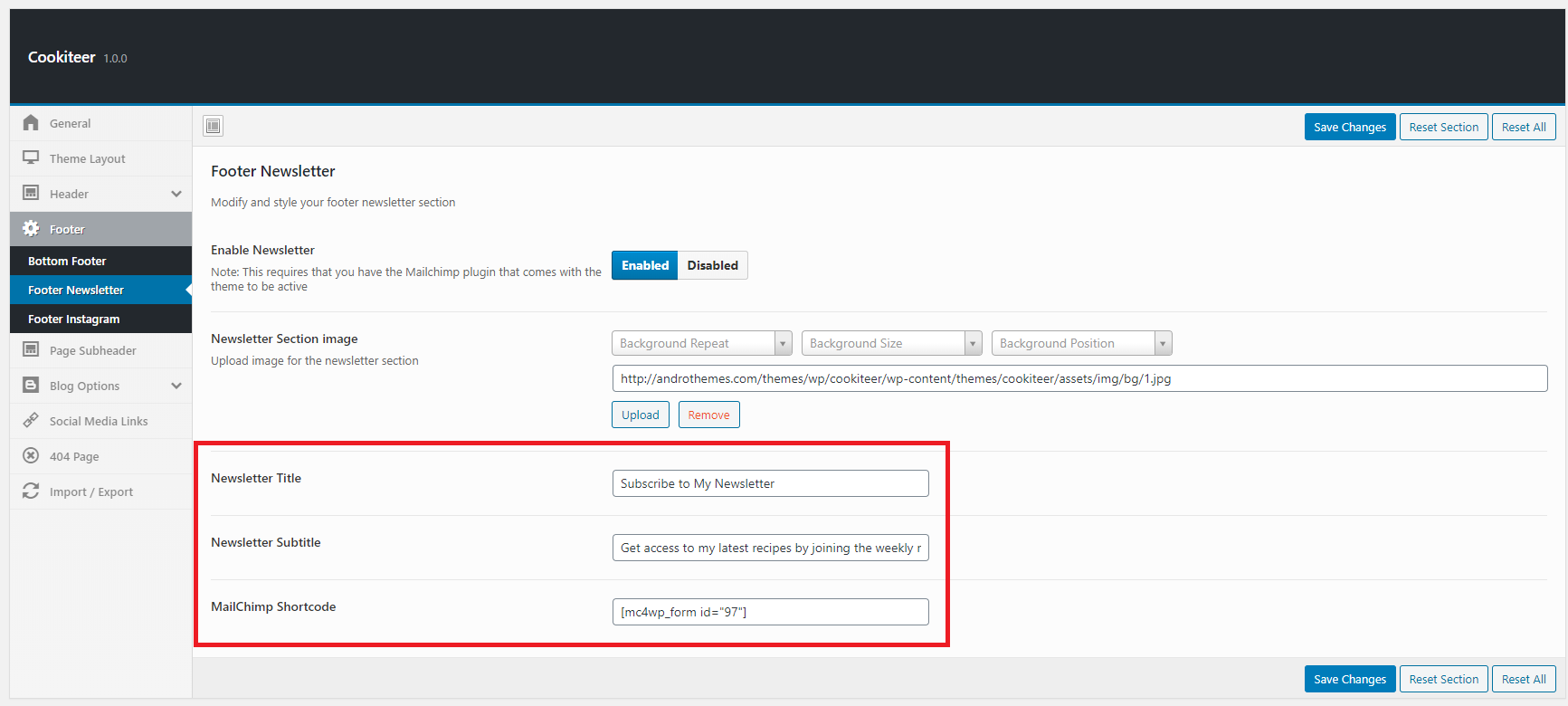
Finally, go to Cookiteer Options, anad navigate to Footer > Footer Newsletter. There you will paste your shortcode where it says Mailchimp shortcode, and you are done. Happy mailing! 🙂