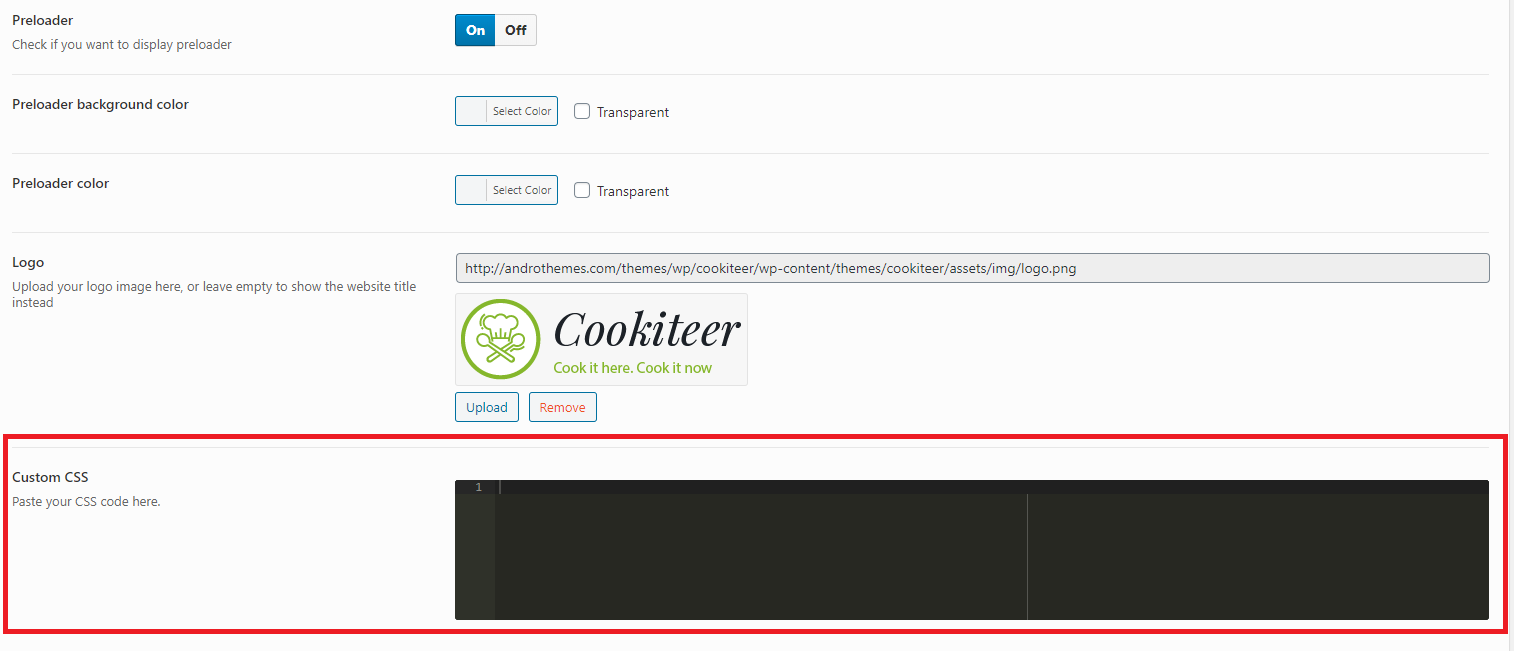We provide you with the utmost freedom to do what you like. So we added a custom CSS field for you to add your own touch (If needed). Simply head over to Cookiteer Options, and navigate to the General tab. Scroll all the way down and type your css in the very last field, save, and check your changes where they apply. (If you can’t see a result, try clearing your cache or hit CTRL + F5)