Note:
You can get your own copy of Cooked Pro by going to their website, and use code COOKITEER20 on checkout to get 20% off your purchase.
To get started with writing recipes, you will have to configure the Cooked plugin first.
Navigate to your WordPress admin > Recipes > Settings.
Following are the steps that are REQUIRED to make your site function properly.
Assigning a Recipe page.
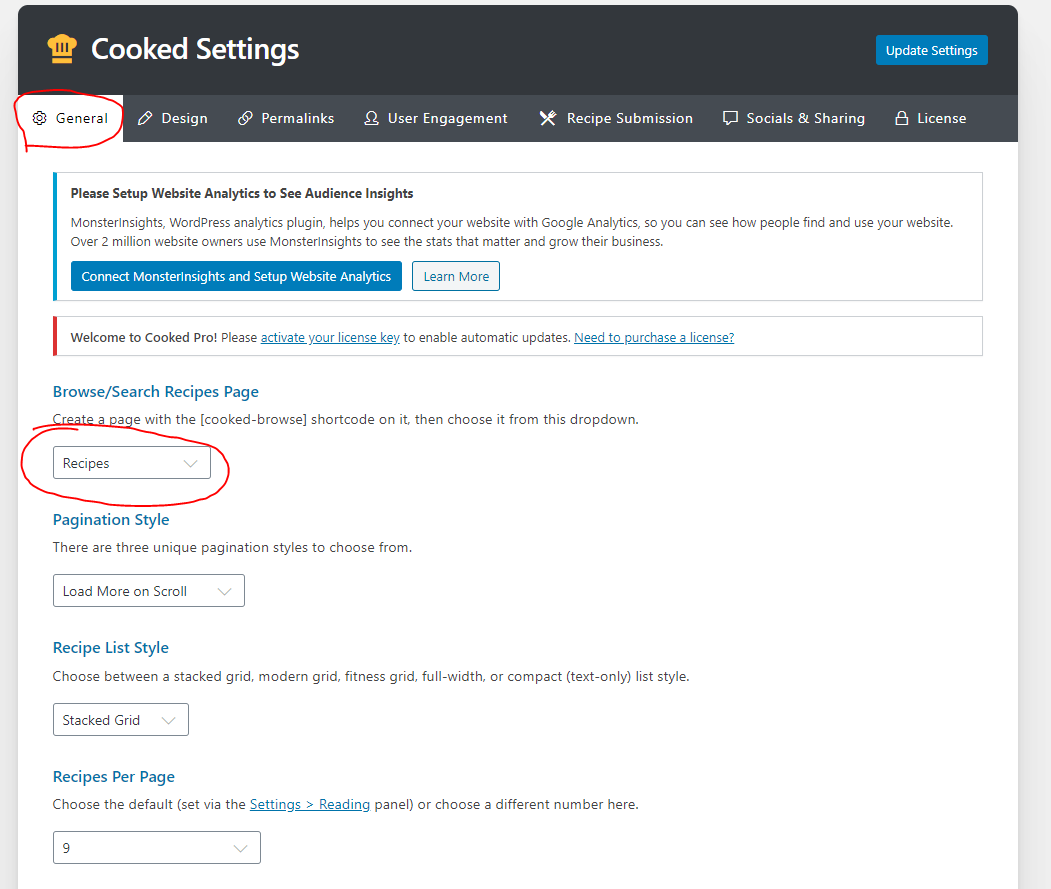
Assigning a Profile page (If you want users to have profiles)

Enabling Recipe Submission (If you want users to submit recipes of their own)

These are the 3 core settings that you need to adjust to get you started. Anything else is completely optional.