This article will go over how you can allow users to post their own recipes.
To begin, make sure you have cooked pro active. By default once you import a demo, it should get installed and activated. Once you have that done, follow the steps below:
- Create a profile page and add the following shortcode to it [cooked-profile]
- Head over to Recipes > Settings and navigate to the User Engagement tab. Enable user registration and assign your profile page.
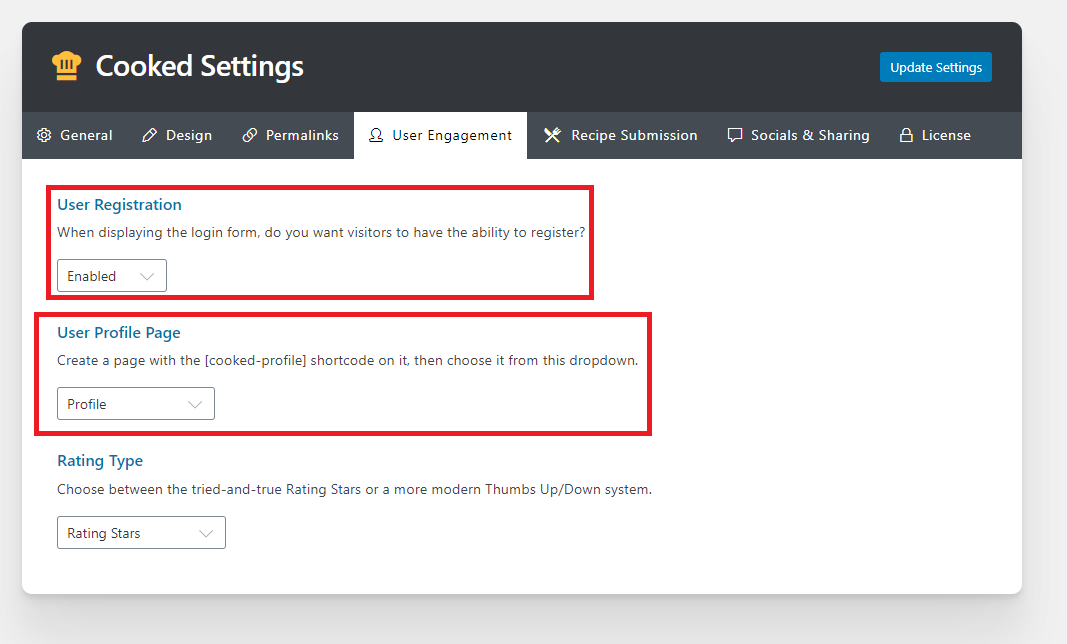
- Head over to the next tab Recipe submission, and check the first switch where it says Enable recipe submission.
- Adding Submit Recipe button in the top header (Optional): To do that, head over to Cookiteer Options > Header > Top Header, and enable Show user Submit recipe buttton
- Adding user account button in the header (Optional): To do that, head over to Cookiteer Options > Header, and scroll down till you find the following option Show user account button, check this and you’re all set.