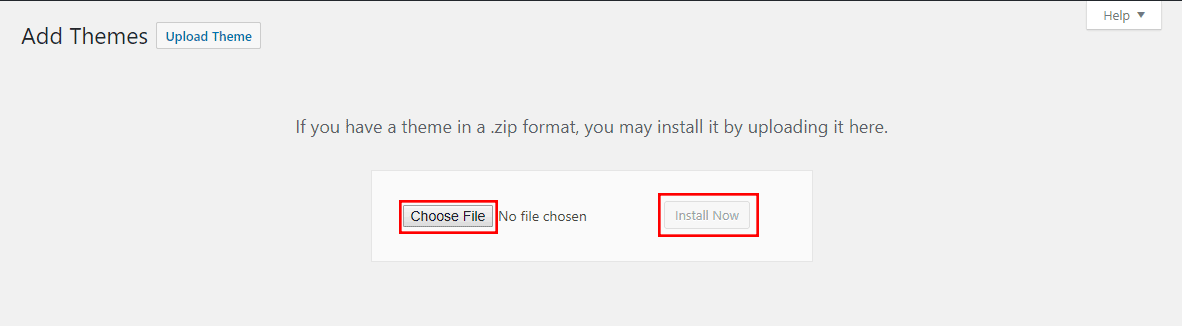We recommend that you check the following PHP configuration limits before you install the theme. If you’re not sure how to do that, we recommend contacting your web hosting service provider to make sure that your configuration limits are as follows:
- max_execution_time 600
- memory_limit (up to) 256M
- post_max_size 50M
- upload_max_filesize 50M
If you want to get hands on, copy paste the following to your .htaccess file that is found in the root directory of your WordPress installation.
php_value max_execution_time 600 php_value memory_limit 128M php_value post_max_size 50M php_value upload_max_filesize 50M
Follow These Steps in Order to Install a New WP Theme
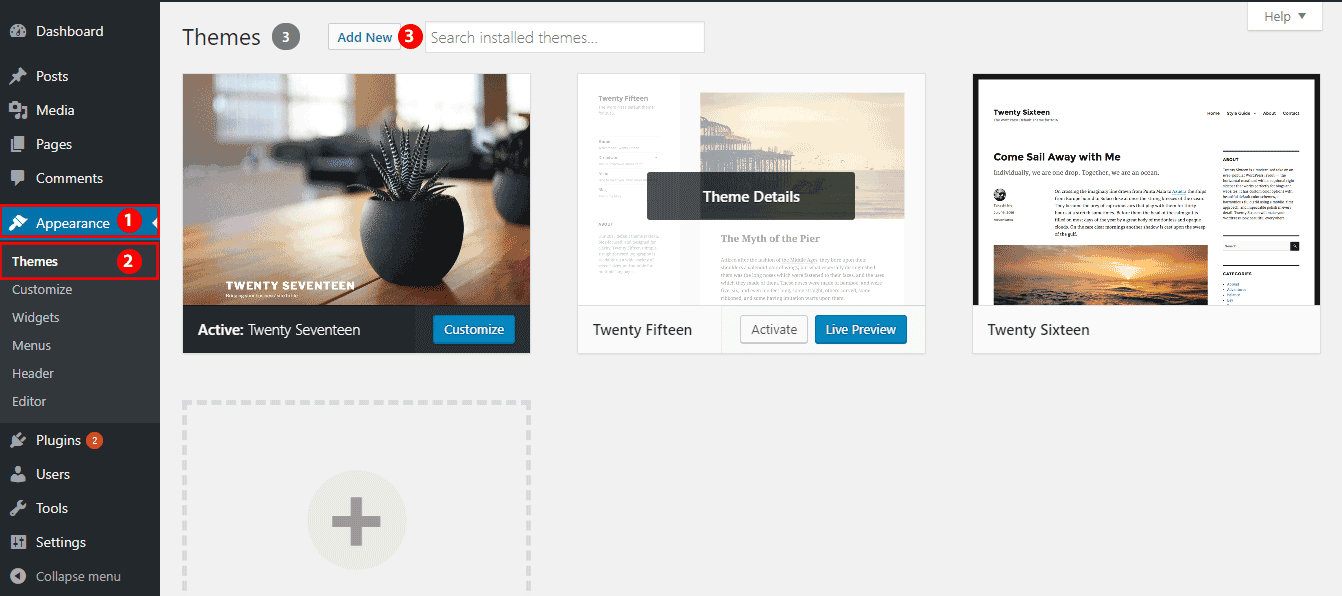
- In Dashboard click on Dasboard => Appearance Menu
- Then click Dasboard => Appearance => Theme
- Then click Add New
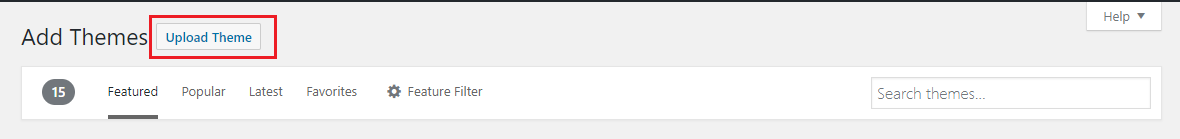
- Then click Upload Theme and Choose file and select theme_name.zip file from your computer directory after that click Install Now Button